Customizability
Each of the pillars described in the previous section are customizable to the specific needs. For example, each migration tool customizes the GUI by setting custom images (for the logo and background), by adding additional panels, and by changing strings. The migration process is adopted to the target solution, but more important to the specific needs of the individual end-user. And the number and selection of bindings can be selected, again based on the vendor’s solution and on the needs of the end-user.
public
abstract
ImageIcon getBackgroundImage();
public
abstract
ImageIcon getLogoImage();
public
abstract
String getCompanyName();
public
abstract
String getProductName();
The resulting GUI looks like in the following pictures:

Borland StarTeam Migrator GUI
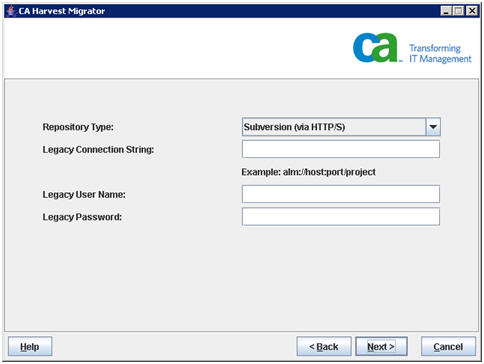
CA Harvest Migrator GUI
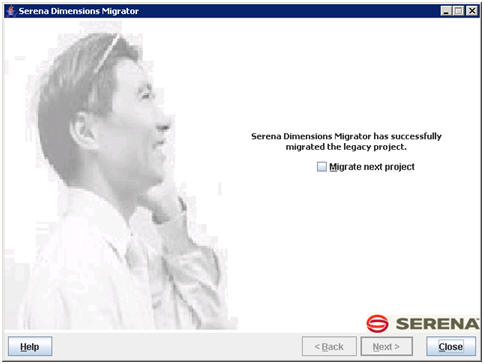
Serena Dimensions Migrator GUI
Above screen shots show a selection of dialogs from each migration tool. While the basic GUI features (for example the help button on the bottom left side of the dialog) are fixed, the application can be tailored to the design of the vendor. In later versions of the migration framework, the degree of customization could be further extended, for example the text properties (such as color, size, font) or the java style could be customizable.